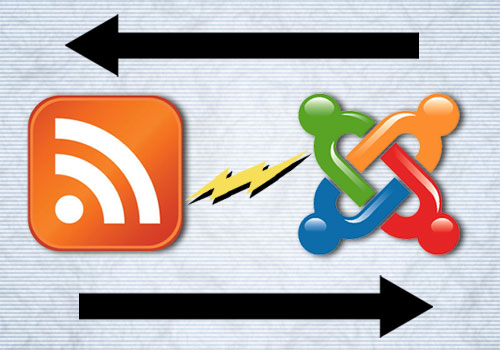
Here’s one I recently wrangled with while trying to get my novel site True Tales of the Soryan Order, built with Joomla, set up for RSS.
Initially, I just used the built in Joomla Syndication module to provide the RSS feed. This works but it’s really a bargain-basement solution in that it doesn’t provide you with any stats or information about your subscribers.
Then I thought about Feedburner (now owned by Google), which of course provides RSS for many major websites out there. Using Feedburner is going to give you a lot more information about the people who are actually subscribing to your feed(s).
The only problem is, Feedburner doesn’t really like the format of the default Joomla RSS feeds. At least I couldn’t get them to work. I kept getting an error like this:
An error occurred connecting to the URL: unknown protocol: feed:
WTF does that mean? Who knows, but it won’t work. So, on with the show then.
Obviously I needed another way to create the RSS feed. That way was provided by a Joomla extension called Ninja RSS Syndicator.
So I installed this one to see what it could do for me. I made sure to disable the default Joomla Syndication module (Extensions>Module Manager>Syndication). Then I activated the Ninja RSS.
This one shows up under the Component menu once installed. In there, you’ve got a few more options regarding the format/display of the feed and which sections/categories to include and exclude. The default Joomla Syndication module really only allows you to pick by menu item.
Still, there’s no tracking or stats provided by the Ninja RSS either, so you’re still left in the dark about your subscribers. Back to Feedburner.
The main thing we’re looking for here is the format of the url that Ninja RSS generates. The important thing is that Feedburner DOES accept these feed urls, so you’re now in business. Use the link listed under the ‘Feed Url’ heading in the ‘Feeds’ tab of the Ninja RSS Syndicator component.

Once you log into Feedburner and paste in the url that Ninja provides, Feedburner will recognize it and start tracking the subscriptions for you. Feedburner breaks out all kinds of info, such as Popular Feed Items, number of views and clicks, browser use/operating system use or which type of Feed Reader they use. Very useful stuff.
Back in Joomla, Ninja RSS has a module where you can automatically show your feed link. I turned this off. What you’ll want to do is show your Feedburner RSS link instead of the one provided by Ninja. The Ninja one is only good for getting your feed into Feedburner.
Instead, I had to set up a custom HTML module by going to Extensions>Module Manager, then clicking the New button on the top right and choosing “custom” at the bottom. In this module you can add any HTML you want to and just style it up as necessary to make it fit the look of your site.
As you can see on my novel site I threw in an RSS icon just to make it that much more obvious to people.
One thing I noticed, when I closed down my first Joomla feed and switched over to the new feed it seemed to take awhile for my reader (I use Google Reader) to catch up to the change. I was pretty worried for awhile but after about 2 hours it started working the way I expected.
My advice is not to screw it up first like I did and get it right from the start. I have no idea how many subscribers I had at first that may not have followed the trail to the new feed. I did post a last message on the old feed that contained the address of the new feed, but who knows if anyone bothered to switch over?
At least now I’ve got some tracking and stats running so I can keep an eye on things and properly gauge the effect of my RSS feed. Just let me know if anyone has any questions. Happy Joomla-ing…
UPDATE: I did a search on the Joomla Extensions Directory for a Feedburner plugin/module that might automate grabbing your Feedburner links. I found a few contenders, but judging from the comments, none looked like they were worth the hassle. I still think using a custom HTML module is the best way to go.

Thanks for an easy to follow and useful article. Ninja RSS Syndicator and Feedburner make a great combination, and it doesn’t cost anything to set this up.
Hey Ken, glad to be of service. No need for anyone else to struggle figuring this stuff out. All the best!
Hey,
Thanks for this tutorial. I had Ninja RSS Syndicator already installed and came across your post when I ran into troubles with Feedburner…
When I enter my feed URL in Feedburner, I get the following exception:
The feed URL you entered is:
http://agileconsulting.biz/index.php?option=com_ninjarsssyndicator&feed_id=1&format=raw
We could not find a valid feed at that address.
They offer a few solutions, but nothing helped. When I add the above feed URL straight into Google Reader, it works fine.
Any thoughts?
Thanks,
Mike
Hey Mike, I hope they didn’t change something over at FeedBurner. I’ll take a look when I get home to see if I can spot anything that may be causing this. Definitely interesting that it didn’t work.
Not to worry. Apparently, it takes around 30 minutes for Feedburner to find a newly created Ninja RSS Syndicator feed. At least in my case, trying again after 30 minutes worked out fine.
I was probably too inpatient after successfully setting up an RSS feed on my Joomla articles ;-).
Cheers,
Mike
Well that’s good news! Hopefully it was just a minor hiccup that won’t be repeated.
WOW, Thank you soo much for taking the time to write this, I’m soo excited I found this article, you just saved me alot of headache. Very well written and appreciated, thank you!
-DW
Not a problem Dan, it’s what I do :) Happy Joomla RSS’ing
Hi there,
this solution works quite well, using it for town official website. BUT found one problem, which seems to be significant. When there are no new articles on Joomla pages, Feedburner generates newsletter from some old (seems randomly selected) articles. If the articles are eg. invitation to some event, it is quite unpleasant for the users. Does anyone know the solution?
Wow. I never heard this before.
is it possible you’re somehow changing the state of those articles so that they *appear* new to the Feedburner Email Service?
If you look here:
http://www.google.com/support/feedburner/bin/answer.py?hl=en&answer=78982
You’ll see under the section called “What triggers the email to be sent out?” the criteria that will cause Feedburner to think the content is new.
Did you perhaps change the number of feed items at all?
This is definitely an interesting one.
Hi JG, thanks for your comment. Will have a look on that. But the problem seems to be Feedburners one, as on the forums lot of people have the same one. And they don’t use Joomla nor NinjaRSS. I was loking for some alternative solution for e-mail newsletter using Ninja from Joomla and found MailChimp, which is limited in it’s free version for one newsletter (campaign) and 1000 subscribers. On the other hand it is much more customizable (language, layout…). So I will see.
John:
Your article really helped me. I couldn’t figure out why Feedburner would recognize the feed. Thanks a bunch.
You wrote, “Back in Joomla, Ninja RSS has a module where you can automatically show your feed link. I turned this off.”
Can you tell me exactly where to turn this off? I looked both in Extensions: Module Manager: Ninja RSS Syndicator, and in Component: Ninja RSS Syndicator: Feeds.
Dave
Hey Dave, I’m glad this helped you out!
I just meant I turned the entire “Ninja RSS Syndicator” module off, disabling it entirely since I didn’t want to *show* the Ninja feed, only use it to put into Feedburner.
Let me know if you still have questions!
John:
Ah! Elegant solution.
Now I understand why you had to create your own RSS link module.
Thanks again.
Dave