Real quick one here tonight on a persistent UV Unwrap mistake I still see people asking about.
Sometimes in Blender when you’re ready to do a UV Unwrap on an object, the preview in the UV/Image Editor doesn’t look right.
What I mean is you might start with the default cube, then scale it into a very flat rectangle as in my screen shots. Then you tab into edit mode and Mark Seams by pressing Control-E.
Now, I usually would split my window here by right-clicking on the top divider bar and set my right hand window to UV/Image Editor. Then when you go to unwrap in the main window (pressing the U key), you would expect to see a flattened rectangle in the right-hand UV window.
But no, you get a bunch of squares instead.
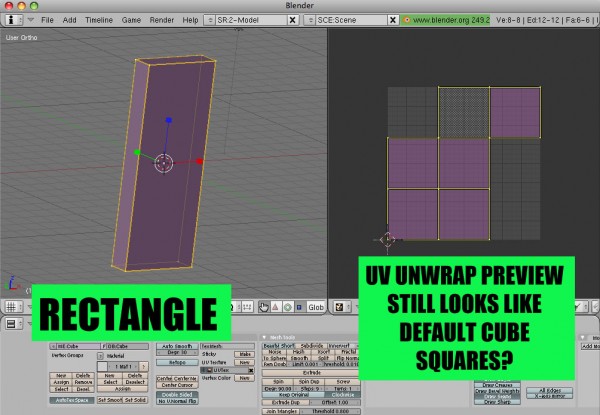
If you export this template and lay graphics on it, forcing them into the squares, then it will usually expand correctly. I’ve done it when I just couldn’t figure out what had went wrong and I was tired of wrangling with it.
The best course of action is to actually fix the problem, though. The answer is in my 3rd paragraph.
If you scale, translate and rotate in OBJECT mode, those changes aren’t relayed to the UV Unwrapper. They don’t make it through to the EDIT mode.
To circumvent this you can either:
1. Make all scaling changes in EDIT mode.
2. If you’ve made changes in OBJECT mode, you can apply those changes by going to ‘Object>Clear/Apply/Apply Scale/Rotation to ObData’. Once you select this all the changes you did will be applied to the mesh, where the UV Unwrapper can get at them.
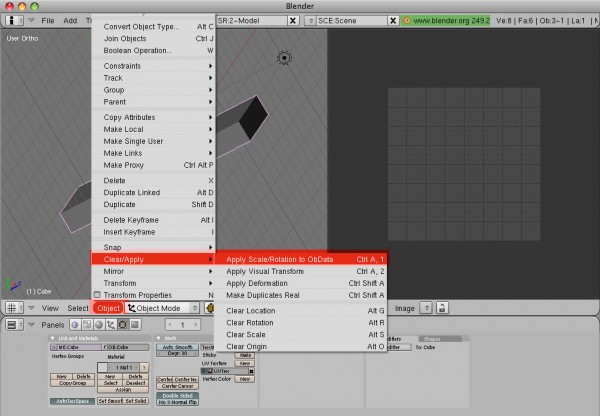
Now, if you tab back into Edit mode, then Unwrap again, you’ll see the preview in your UV/Image Editor now reflects the current shape of your mesh.
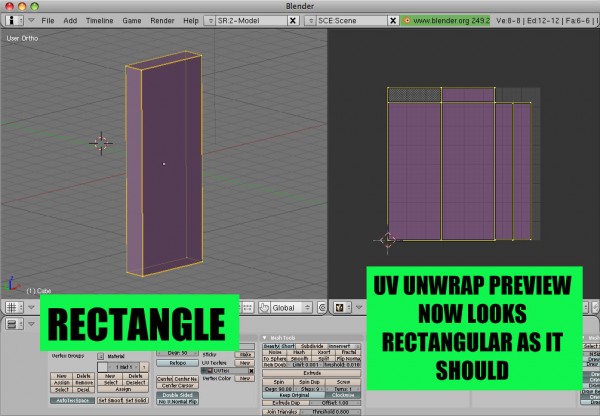
Incidentally, this happens in Blender 2.49b and earlier, AND in the latest 2.5 Alpha (2.52.0 as of this writing). It’s not really a bug, but just something you need to be aware of.
Hopefully this helps anyone who might get stuck like I was. Let me know if you have any questions.

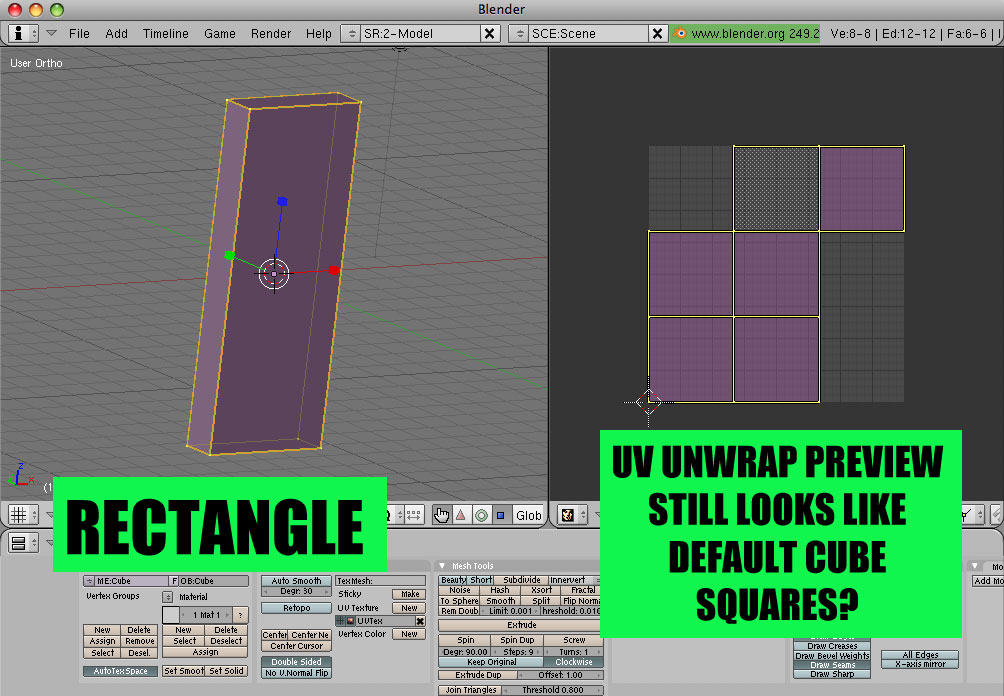
It’s so easy to forget to apply scale and rotation! It’ll bite you in the BGE too if you forget :-)
Wow, thank you so much. Lol, I was starting to pull my hair out.
Wow i have been looking for this answer for sooo long thank you so much.
Yeah gentlemen, that one made me so mad in my first few months. I felt like it was just plain luck if it was going to work or not. As usual it came down to operator error. Glad to help out and happy blending!
Thx alot! I thaught it would be an uv unwrapping setting problem, but you showed me the way! If someone use unity 3D, they should use this function too before importing it.
greetings schw3de
Thanks a lot JG.
I was going to give up Blender all together as there are other issues as well like ALT + RMC does not work in Linux (but then linux is full of surprises anyway). But as persistence usually pays off, I’ll carry on learning Blender. I was just wondering what is the reason behind this design choice.
Cheers!
Hey Rui,
Yes it can be really tough. I started using Blender years ago, and I took a year off because I just couldn’t grasp it. I was pretty stubborn though so I came back. Still not where I want to be with the program yet.
I’m surprised that Blender has issues like that in Linux. Being open-source, you’d think that Linux would be where their primary resources were spent. Anyway, hang in there!
Thank you so much.
You just saved me from insanity :D:D:D
Haha! I know just what you mean. I’m glad I could spare someone else some trauma. Happy Blendering!