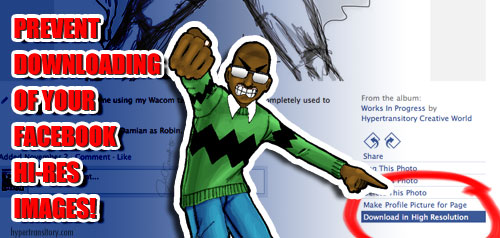
I was uploading some pictures to my Facebook Fan Page and I noticed the “Download in High Resolution” link on the bottom right of the image.
A few months ago I had read that FB was going to implement this feature but I’d forgotten all about it.
I clicked on it to give it a try and sure enough, it downloaded my original size file, which was about 1200px wide by 1500px tall.
Interesting, but not something I really wanted to have going on with my FB page. I’m sure many photographers out there are being caught unawares while their hi-res photos are being downloaded for free.
Anyway, I started hunting for a setting or checkbox or something to let me turn this off, but I came up with zilch.
Finally, I determined that the only way to prevent people from downloading hi-res files from you is to simply not upload hi-res files.
Normally I don’t do that anyway, I usually re-size them to Facebook preferred size. I found that doing this prevented Facebook from resizing the images and introducing it’s horrible compression artifacts.
After some Googling I discovered independent verification of my findings in a short video by photographer Dustin Meyer:
Facebook Hi-Res Downloads from Dustin Meyer on Vimeo.
It pretty much breaks it down to what I stated earlier: If you don’t want people downloading your hi-res images off your Facebook Fan Page, the only way to prevent it is to not upload hi-res images.
If anyone discovers another way, just let me know in the comments or email me.


Wow, I wasn’t even aware that Facebook HAD added this feature. Good to know! Thanks for sharing, JG!
Yeah this is great, I wish they had of had this feature a while back as I uploaded so many photos and are low res
Hi JG. Thanks for sharing this. You know,i really don’t like it when people came to my page just to get any pictures they want without my permission. It’s like they’re simply doing robbery in my house!
Thanks for pointing this out. I feel Facebook need to do much more when it comes to Privacy. I mean if you go to Yahoo mail you can now import your Facebook friend’s email addresses. On top of that, you can then export to Excel using the Yahoo exporter tool. Not very good practice if you ask me. Tut tut Facebook.
I like this feature as it will protect me and my fellow users. It is not proper to take pictures of a user and try to make fun of it.