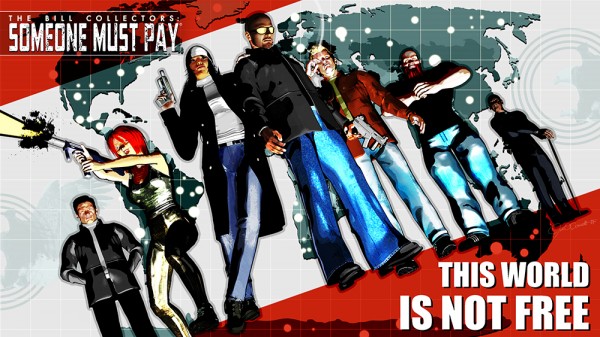
The Bill Collectors were the greatest cause of chaos the world had ever known…until they disappeared.
One day, five years later, one of them came back.
The Bill Collectors were a group of very dangerous people. Most of the world that actually knew about them thought of them as terrorists, or at least as unscrupulous mercenaries that needed to be hunted down and imprisoned and/or killed.
No one really knows why they did the things that they did, but since they vanished, no one really missed them either. Now that one of them is back, world powers are desperate to prevent the tragedies of recent history from repeating themselves.
What happened to them, and why is one of them back?
So that’s a brief synopsis of the story of The Bill Collectors. I’m working on the comic in DazStudio, and I’m also doing some of these promo/poster type pieces to have fun and really show the characters.
This is a piece created in DazStudio 3 with all seven of The Bill Collectors in the shot. I had an incredible amount of trouble with this scene, and all of it was due to a pretty nasty bug in the program.
Most of The Bill Collectors are created with Daz Elite Characters. These characters are “based on” one or two of the free or less expensive models and come with superior skin maps plus more detail than you can usually expect with the free characters.
However, my technique doesn’t actually take advantage of these details. I normally begin my process with a cartoon render, so many of those details simply wouldn’t appear anyway.
I had previously worked for about two weeks to create each character the way that I wanted in a separate file. This required a lot of props and clothing for the models, and much of it isn’t free.
To offset some of the costs, I’m a member of the Daz Platinum Club, which is about $8.00 per month. When you’re a member of the Platinum Club (PC), you get some pretty deep discounts on lots of products, and you’ll find that many products drop down to $1.99.
If you’re going to be doing a lot of work with DazStudio, it will most likely pay for itself in money saved to become a PC member.
I was able to re-use a few clothing items by changing colors and textures, so I pulled it off the least expensive way I could and still feel good about the results.
The clothes aren’t everything though. It pays to buy any of the numerous “morph packs” for the models. These let you customize the details of the model in such a way as to make them truly your own instead of the same base stock that anyone else can get.
Details you can customize include weight (skinny/fat), nose length, width, eye/mouth shape, definition of the body, and also age with the correct morphs.
So using all of these things and my imagination I came up with these seven, pretty much as I envisioned them.
As each character was in its own separate file, I had to Merge (File>Merge) each character into the group file in DazStudio. This is where the problems began.
As it turns out, there’s a serious bug in DazStudio that really causes save times to bloat when you have more than 4 or 5 of the wrong type of figures together. What I mean by “wrong type” is that it’s usually if you have too many of the Generation 4 (Michael / Victoria) characters in a scene together, you’ll see a very serious performance hit in your save/load times.
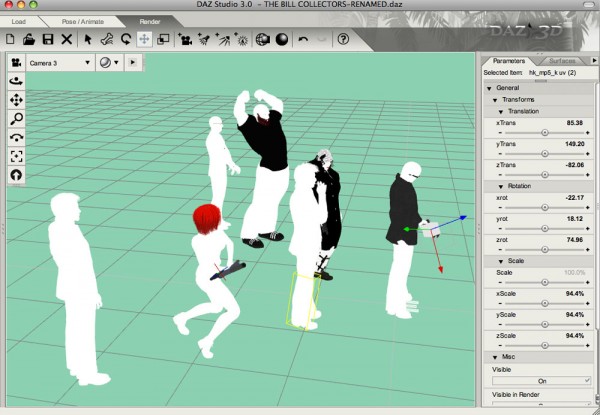
What’s really frustrating is that everything will work as expected for the first few saves, but then inexplicably, you’ll hit save and the progress bar will barely move. At this point I found that it was guaranteed that the save would take over two hours to complete. It’s not an acceptable workflow to wait that long to save.
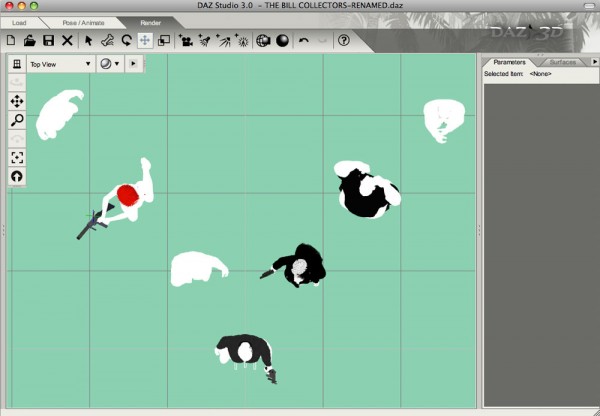
After combing the Daz forums and posting my own thread about the problem, it became obvious that there was no solution to this bug. Many reasons are given for why it takes so long to save but none of it really holds water. The programmers need to dive in there and fix this issue for the next version. Yes this is free software but saving times that long, especially for the amount of info in the file is frankly, horrible.
But what to do right now? I obviously could not wait for the next version of Daz to come out and hope that they fixed it. Instead, on a suggestion from another forum member I rebuilt the file in DazStudio 2 and tried to work from there. I didn’t actually need any of the advanced features of Daz 3, so it should have been ok.
However, I can report that the same bug existed in that program, as well. After three or four saves, the bug would kick in and then you were looking at a two hour save.
So, on another suggestion from yet another forum member, I split the file into three parts. One file consisted of the front three characters, then two files with the right and left characters.
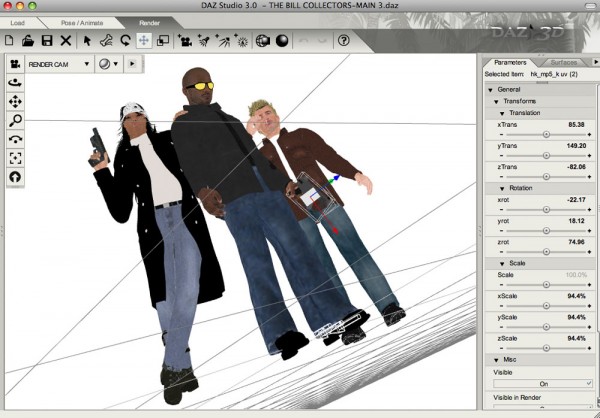
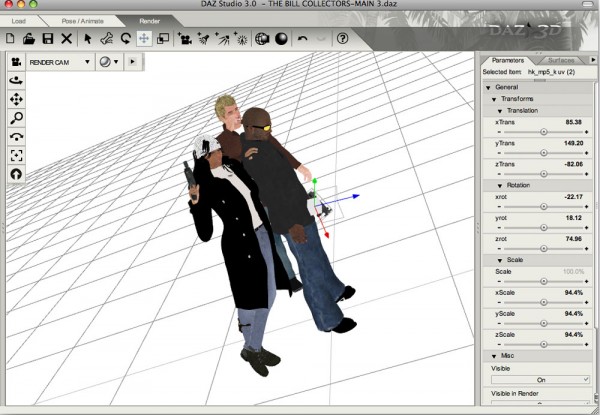
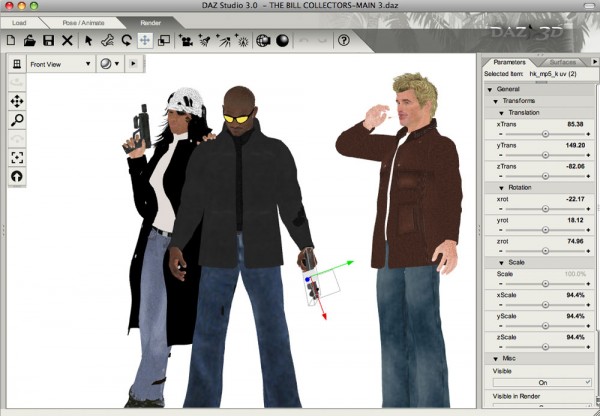
The method here was to pose the models the way I wanted in each of the three files, then merge those files together for rendering. Since I had already set up my camera, when I split the files all that information went along with it. Save times reduced to a few minutes apiece on each file, so it was easy to be productive again. I just really hate having to use workarounds to accommodate bad programming.
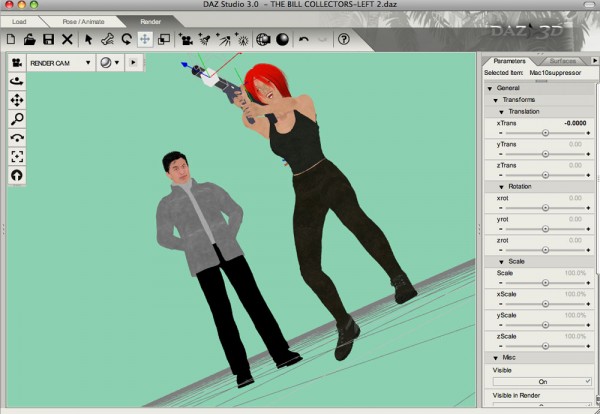
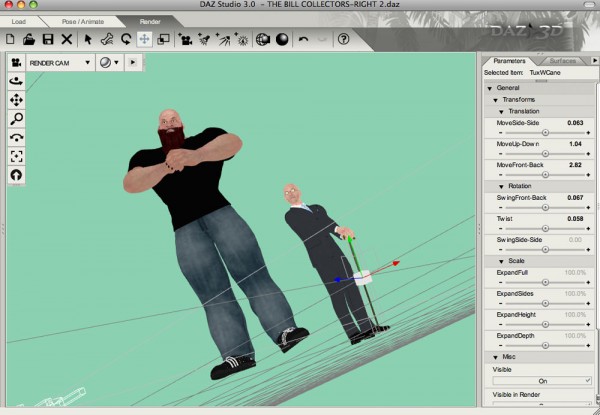
Also, rendering times were still pretty quick, measured in minutes. Since it’s a cartoon render with one light and no raytracing/etc., those usually go pretty quick. Anyway, after I merged the files and rendered, I didn’t bother saving the merged file, since I wasn’t going to work with it anyway and it would take over two hours to save. It was just open, render, close.
As I mentioned earlier, I use a cartoon render technique to create the renders. this technique requires me to render the main file as a flat image with no shadows. The shadows are then rendered completely separately and the renders are brought in as photoshop layers. I’ll then use layer masks to brush in only the parts that I want.
There is a plugin for DazStudio called pwToon that I actually do NOT use. Many other artists get good results with this, though, and it does pretty much allow one-click cartooning. I just didn’t care for the results I got with it, even using all the presets.
Instead, I load all the textures and colors into the Ambient color field of the Daz Surfaces tab. Then I remove the Diffuse and Specular colors and textures. Doing this is what results in much of the figures being completely white within DazStudio. When they render, you see the color and textures. I use only one Distant Light here because it provide an even all-around light that doesn’t really have a source, only a direction. This results in a very flat render.

When it’s time to make shadows, I duplicate all three files. Then I remove all the ambient textures and colors, then simply pump up the specular values in the Surfaces tab. At this point I’ll have completely black and white figures, with the black part being the shadows that are now visible from the Distant Light.
Since the Distant Light actually has no source, it doesn’t matter where you move it. The only thing that matters is its direction. So rotating and changing the angle of the light causes the shadows to fall on the figures differently as they’re being lit from different directions.
When time to render, I again merge all three files, except this time I’ll render probably up to ten different times with the shadows coming from many different light sources. These layers will be composited in Photoshop. Much of the time, the shadows don’t “make sense”, meaning that sometimes many of the shadows you see in my work may appear to come from impossible light sources. Or at least it will appear that if one person is lit one way, the other should also be lit in the same way.

This sort of thing is really of no consequence to me. I’m not an artist that strives for realism in those matters. I’m looking to make an interesting, dynamic image, and if reality gets in the way of that, I’ll throw it out. As long as the image looks the way that I want, then I’m satisfied.
So after bringing it all together into Photoshop, I like to use Layer Masks, Levels and Layer Blending Modes to really make things a lot more vivid. Not to mention any number of adjustment layers to make things pop more. By the time I’m done, I routinely will have over 50 layers, sometimes up to a hundred or so. With a piece like this with so many characters to concentrate on you can really balloon the file size very quickly. I have a decent machine, but it is not a powerhouse. I like to keep all my working layers so sometimes the files end up over 500mb or so.
The logo I had already made in Illustrator, so I dropped that in as a Smart Object so I can always refer back to the vector data on that. The map in the background is actually a vector world map that I got as a freebie in the ImagineFx magazine, I believe. I usually modify these things pretty heavily though before they turn up in my artwork.
I’m not really sure where I got that eagle seal from. I love that thing, though. I know I found it back when I actually drew up a preview of The Bill Collectors a few years ago. I used it for what was then the front cover. As I recall, I actually ended up modifying that pretty much as well.
The text was done in Photoshop on a text layer. If there’s going to be actual dialogue, I would use Illustrator, but Photoshop is perfectly capable of handling some “blurb” text here and there.
So that’s that. The final piece with all of The Bill Collectors looking cool. I’m still working on the comic, itself, which hopefully I will get enough done this quarter to post up here for a look. I’ll also be posting more info about the story and with character names/details. Be on the lookout for more of that soon.


I can appreciate the complexity of all that. I tried to teach myself 3D Studio a while back. When I couldn’t draw a decent orange, apple or bottle I decided it isn’t all technical skill, but there is an artistic aspect required that I didn’t have. I would like to learn more about layers in Photoshop…I can hardly do anything in there but learning. Impressive.